[threecol_two]
Activation: F11.
This macro was developed before I discovered that the DosBox initialization file provides a much easier solution. Have a look inside the file “launchonly.top,” provided on the Required Macros page. You will find the following instruction:
autolock=true
With this setting enabled, when working in Score, the mouse becomes “captive” inside the editing frame. By running Score within ScorBox, it has now de facto become a type of Windows application: our own little “WinScore,” in effect, only better, and extensible. You will frequently want to interact with other Windows applications as you are performing your work within ScorBox. For that, you’ll need to be able to release the Score mouse from captivity in order to be able to navigate freely across your system.
This macro was designed to do this, given that autolock inside “launchonly.top” is set to true. You invoke it by pressing F11, and your little mouse can scurry about freely.
But as I discovered, if you change the instruction inside “launchonly.top” to autolock=false, your mouse cursor is no longer constrained inside the editing frame when you have selected anything there for an edit, and with that instruction, this macro becomes superfluous. Anyway, I’ve kept this macro for download here.
Within Macro Express, position this macro into General issues:
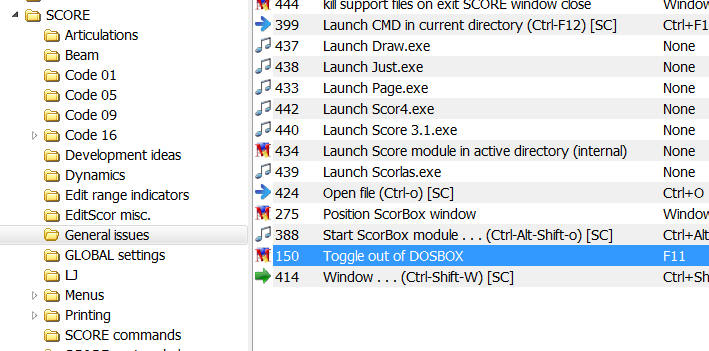
Posted by Jürgen Selk
initial posting: 14 March 2011
[/threecol_two]
[threecol_one_last]
Download file:
Macro Express module:
- Toggle out of DOSBOX
To avoid double-postings of macros on this site, this macro and the support file are included on the REQUIRED MACROS page.
[/threecol_one_last]