[threecol_two]
Activation: Ctrl-Shift-j
This macro requires Tom Brodhead’s “LJ” program in order to function.
Note that this macro requires the presence of an LJ “ini” file. Mine has this content:
[lj]
/lj /p s:\score4\lj\lj.prf /cd2 /n /autoselect
Make sure that the ini file is placed in the directory where your copy of the LJ program resides.
Details of this macro:
This macro subjects an entire open file to the LJ/autoselect procedure, spacing all notes in all systems.
Before:
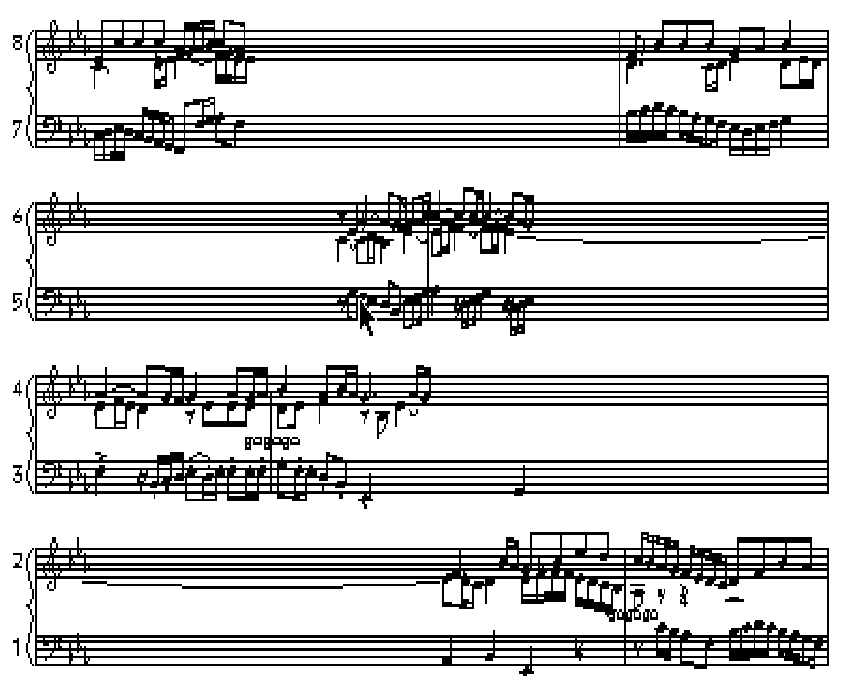
After:
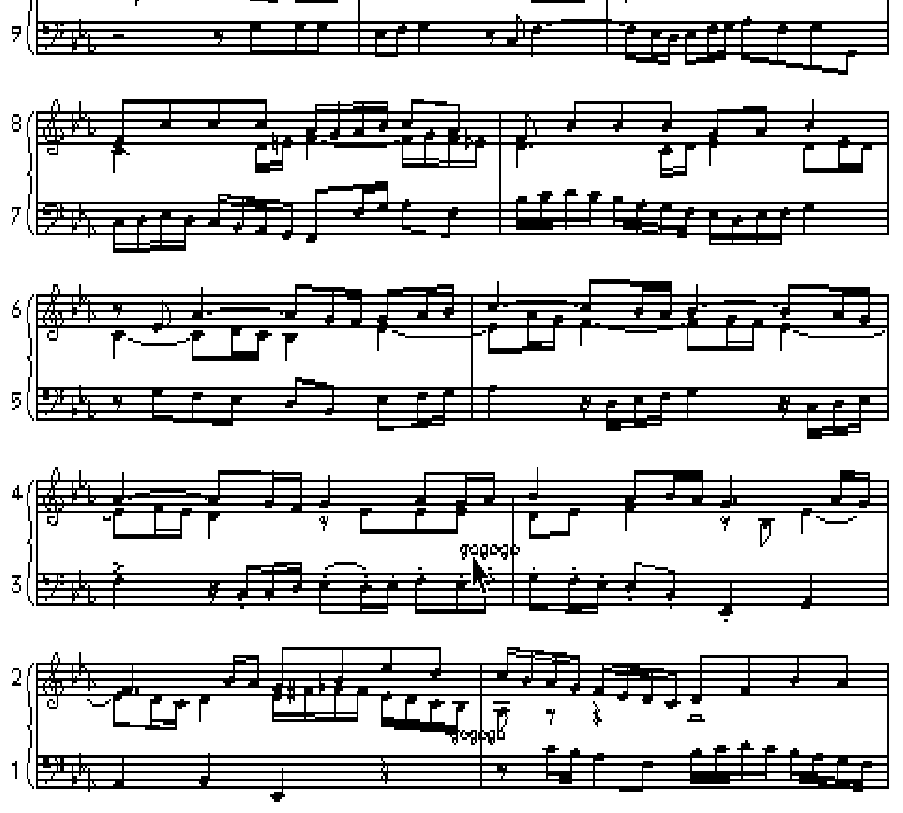
Before the procedure is executed, the following prompt appears, allowing the user to abort:
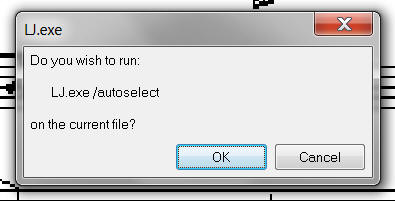
Once the procedure concludes, and all systems have been respaced, the following prompt appears:

You may wish to examine the results before responding to this prompt. If you are not happy with the results, or if you inadvertently subjected the file to this procedure, click Undo, and the pre-LJ/autoselect state of the open file is reinstated. If you are happy with the result, click Accept.
If LJ.exe encounters an error during operation, an “LJ error” window appears automatically, providing details of the encountered error:
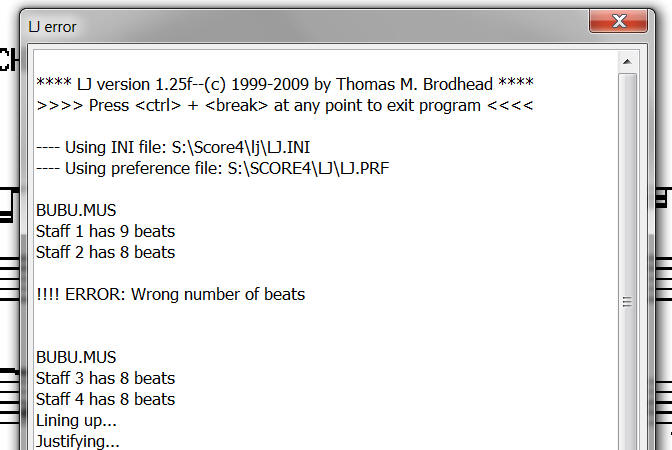
Take whatever corrective action is required, then run the command again.
Invoke this macro on any open Score file, and the required change will be performed on that file; there is no need to indicate the file name, or to reload the revised file. In essence, importing this macro into Macro Express creates a completely new “command” for working within ScorBox for which there is no provision at all within the Score program; Score’s internal LJ requires the user to indicate manually on which staves to space notes. In essence, this plugin, and all associated LJ plugins, fully supercede Score’s LJ function. LJ.exe provides more accurate and reliable results, and provides far more options than Score’e internal LJ does. The possibility to space while accounting for lyrics is accomplished with one command; in Score, this would require both applying the LJ command, and in most circumstances several applications of the JT command.
This macro can be used as a model for any LJ.exe procedure that performs an operation without asking for further user input (as opposed to a procedure such as executing LJ.exe with the /sp switch; see the details on that page). Instructions on how to do this in a matter of minutes can be gleaned on the Notes tab in the macro:
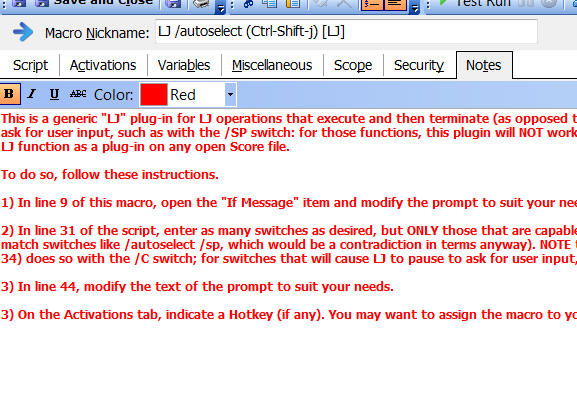
Within Macro Express, position this macro into the LJ category:
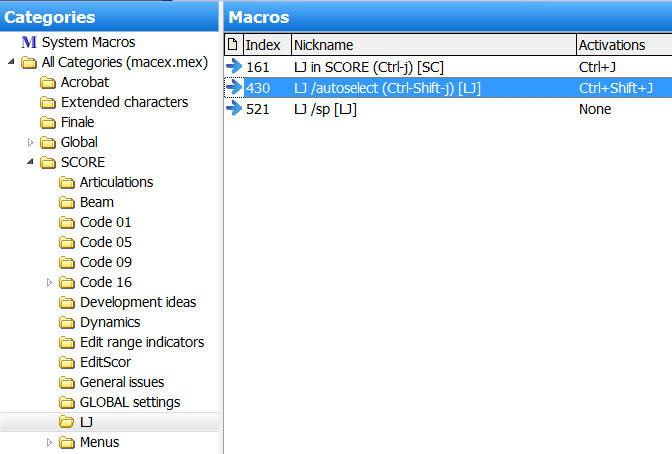
To see this macro in action within ScorBox, have a look at this video:
Posted by Jürgen Selk
initial posting: 1 April 2011
[/threecol_two]
[threecol_one_last]
Download file:
The download file contains the following:
Macro Express module:
- LJ /autoselect (Ctrl-Shift-j) [LJ]
[/threecol_one_last]